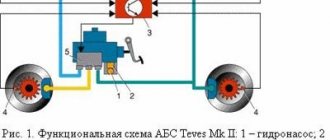AUX cable for radio and Aux connector in a car: features, choice, advantages and disadvantages
How to connect an aux to a standard radio
Modern standard head units and universal car radios differ from simple analogues in their expanded functionality and capabilities. At the same time, today, first of all, car enthusiasts are interested in the ability to quickly and easily connect all kinds of mobile devices (MP3 players, USB drives, tablets, smartphones, etc.) to play music.
In such a situation, the solution becomes the AUX connector, which is most likely available in most radios and control units on cars, on average, from 2005. Next, we will look at AUX, what it is, how it differs from USB, what are the pros and cons of such a connection, etc.
Read in this article
Let's sum it up
As you can see, AUX (aux, aux) in a car is a simple and convenient solution. If the capabilities of the GU are limited, the USB is missing or is out of order, then the AUX output allows you to listen to music on the radio from your phone or tablet player through the car speakers.
We also recommend reading the article on how to make a subwoofer enclosure with your own hands. From this article you will learn how to make a box for a subwoofer, what type of box for a subwoofer is best to make, and also what nuances you need to pay attention to if you need to make a subwoofer housing with your own hands.
A competent approach allows you to arrange the wires so that they do not interfere with the driver, as well as organize the connection of the mobile device you are using to the charger, which makes it possible to listen to music almost as conveniently as through a USB connection.
How to connect a radio in a car yourself: sizes of radios, adapter frames. Features of connecting the radio if the connector does not fit. Recommendations.
Installing a subwoofer in a car: how to choose a subwoofer, installation diagram for a subwoofer in a car. Connecting a subwoofer through an amplifier or without an amplifier, recommendations.
How to install a child car seat or infant carrier in a car: choosing a child seat, mounting features, installation location of the seat. Tips and tricks.
How to set up a subwoofer in a car. Amplifier settings: frequency, phase, Gain, subsonic, etc. What to look for when setting up a subwoofer, recommendations.
How to connect PTF in a car yourself: do-it-yourself fog light connection diagram. Subtleties and nuances, what to pay attention to when connecting.
Selecting PTF for VAZ 2114 and 2115: how to choose VAZ fog lights (housing, type of lamp, standard or universal, etc.). Installation of fog lights VAZ 2114, 2115.
The topic about AUX cables will be of interest to those who do not have a USB connector in their standard car radio for reading music from flash drives. All this can be done with your own hands for your car. It's no longer interesting to use CDs. The disc was recorded and that’s it, and it’s lying around until it wears out and you don’t use it in any other homemade products)))).
DIY for cars In the current age of technology, you can store music wherever you want, from USB drives to mp3 players, iPads, mobile phones and other mobile devices that allow you to store data. They can then be used as sound sources if there is an AUX input on the car radio and no USB port.
There are a lot of people asking and writing about this on the Internet: some say that this is a port for reading from a storage medium (usb) and that the radio tape recorder reads and plays music, others say that it is an audio input for connecting external music sources.
What is an AUX port in car radios?
This is a port for connecting external music sources for listening through the car audio system. Such external sources, as I wrote above, can be mp3 players, phones, iPads, tablets and computers (laptops). In other words, devices with a headphone output. Plug diagram 3.5 mm jack There are 2 types of plugs: Mono jack and Stereo jack
Jeck 3.5 mmMono jack: 1. Signal (microphone), 2. Ground. Mono jack - usually used for microphones.
Stereo jack (headphones, speakers): 1. Signal (left), 2. Ground, 3. Signal (right) In my car, I have an AUX port of standard sizes 3.5 mm jack (jack for water plug from standard headphones)
What to do if the radio does not “see” the smartphone
There are often cases when those who like to combine driving a car with listening to fashionable music encounter a problem: they cannot connect the radio and smartphone via Bluetooth, USB port or AUX connector. Why is this happening?
Why can't I play audio files?
If all attempts to connect the phone to the radio are unsuccessful, then you need to perform a series of checks.
- Make sure the connecting cable is in good condition. It can be checked by connecting the phone using the same cable to the computer. If the connection is normal, then you need to look for the reason in something else.
What to do so that the device can transfer data
Possible methods for solving the problem are selected based on the causes of the breakdown:
- You can start by rebooting your phone - the possibility of a system failure cannot be ruled out.
What is a USB input on a car radio?
Many car owners are faced with a situation where the standard radio in the car does not read music from a flash drive. And the whole problem is that the device simply does not have a USB input, i.e. it was not originally provided. Moreover, this situation is relevant not only for old cars, but also on modern foreign cars you can often find such a distinctive feature. Almost everyone will agree that you want to listen to music in the car without any restrictions, but you can’t burn a lot on a CD. Yes, and disks in a car today are somehow inconvenient and outdated. What to do, is there a solution to the problem? After all, replacing a radio is not the cheapest pleasure and not everyone can afford it. Below we will try to understand the situation in detail and find the optimal solution.
First way
For this purpose, you will need any unnecessary Chinese MP-3 player that reads songs from flash drives and memory cards, the main thing is that it has a headphone jack. You only need an audio signal from it.
- Having disassembled the radio and removed the CD drive, the positive power wire of the MP3 music player is soldered to the contact of the old system, where the voltage is located after startup. Having connected the sound, take a wire and connect it to the output of the player and the AUX input of the radio. After this, the player board is mounted in the base of the speaker system, removing the drive - there is enough free space there.
- The main thing is to connect everything correctly to avoid a short circuit. The player control buttons are mapped to unnecessary CD drive control buttons. Having assembled the radio, you can enjoy music from digital media, from a flash drive, to do this you just need to turn on the AUX mechanism. You can scroll through the songs using the buttons.
- Before you start playing music from a flash drive, you need to turn down the volume, this will get rid of the loud signal when the input signal is strong enough.
What is Bluetooth, AUX and USB
Budget car radios have a limited list of functions. Usually they do not have special connectors that allow you to connect an external device and listen to music. To remedy the situation, you can purchase an adapter.
What are Bluetooth, AUX and USB. At their core, these are technologies created to transfer data from one device to another.
Bluetooth is different in that it allows you to connect gadgets by wirelessly transmitting information.
Each method of transferring data from a phone to a car radio has its own technological features.
How to make and connect USB to a radio with your own hands
Nowadays, no one can be surprised by a radio in a car; it’s difficult to see a car without it. The latter's screen displays not only sound data.
In some versions, it displays speed, data about external light lights and much more. But in our digital age, not every one of them is able to support listening to music from USB.
It's good that many car radios can connect this type of input.
Why connect USB
Music in cars appeared back in the 70s of the last century. At first these were simple radio receivers with a small range of received waves, and they were installed only on executive Volgas.
Making a USB socket in a car with your own hands
First, let's figure out what this concept even means - a USB socket? But nothing special in essence: a USB port on the car panel, equipped with a power line, but with an unused data line, that is, roughly speaking, a universal interface for powering all sorts of USB gadgets from small to large and, most importantly, for charging everything and everything that can be charged from USB: phones, photo/video equipment, mp3 players, etc.
- By the way, for something that by default is not charged from USB, but only from an outlet, you can always solder a USB charging cable corresponding to a specific device, just know the pinout - in general, it’s not difficult.
- So, let's get down to business with a long-standing idea... First, let's figure out the pinout of the USB connector.
As you can see from the first picture taken from the search engine, everything is simply outrageous! So, we need to use pins 1 and 4 of the connector: supply 1 with stabilized 5 volts, and connect 4 to ground. Where can I get stabilized 5V in a car?
To do this, we need a linear voltage stabilizer LM7805 and a couple of capacitances for it, namely: two low-capacity ceramic capacitors at the input and output of the stabilizer to smooth out high-frequency interference, and preferably an electrolytic capacitor of not very large capacity at the input to smooth out low-frequency interference, which car on-board network is far from uncommon.
As can be seen from the picture, the stabilizer is a three-legged radio component, it has an input, an output and a mass. We assemble the whole thing and hang the electrolyte at the input.
In principle, this could have been enough, but Vlad, somewhere on the Internet, came up with a circuit for charging the now popular I-Pod mp3 players. As it turned out, Apple products are slightly more capricious and require special conditions, namely: raising the voltage on the USB Data pins (2 and 3) to 2V, which will represent the charging control signal for the I-Pod device.
- This is realized by connecting these two legs to stabilized 5V through resistors of certain values. Fewer words, the diagram will say much more, more concisely and faster:
- Actually, at the beginning of our journey we had (still separately from each other) the following:
- — linear voltage stabilizer LM7805; — ceramic capacitor 0.1 μF — x2; — electrolytic capacitor 470uF, 16V; — resistor 75KOhm — x2; — 51KΩ resistor (closest to 49.9) — x2; — two-port USB interface; - a piece of aluminum plate for use as a radiator for the stabilizer, which tends to get very hot during operation;
- - a piece of heat shrink of the required diameter.
- Vlad, of course, put forward the desire to solder everything neatly on a small etched scarf using SMD radio components, but quite natural laziness and the seemingly simplicity of the enterprise took their toll, and we did everything on our knees, by hanging installation, and then wrapped it all in heat shrink.
How to connect Aux to radio
Due to the fact that the aux output is a common solution and is found on the vast majority of equipment capable of reproducing audio signals, the connection is not particularly difficult.
To make such a connection in a car, you need to find an AUX connector on the radio or standard unit, and also prepare an aux cable of suitable length. Such an aux wire means that you need a cable with two 3.5 mm. TRS connectors (3.5 jack, 3.5 jack) on both ends.
Next, you will need to insert one 3.5 into the AUX input on the radio, and the other into the 3.5 connector on your mobile device, then select and launch the desired song or audio file on your mobile device.
Now all that remains is to switch to the AUX mode on the radio itself, selecting the aux input as the sound source. Next, through the aux wire, audio files played on the mobile device will be sent as an analog signal to the radio amplifier, which will amplify the signal before outputting it to the speakers.
By the way, in order to get an acceptable volume level and reduce distortion as much as possible, you should not try to “load” the amplifier with an overly powerful signal from a mobile device.
Please note that the initial volume level is difficult to determine, so before connecting it is better to set the volume to minimum on both the radio and the mobile device.
Next, experimentally, the best sound option is selected. In fact, to put it simply, it is better to set the volume level on your mobile device to 60-70% of the maximum, after which you need to increase and decrease the volume on the radio itself.
In any case, although you should not count on good sound through AUX, if you approach the issue of settings correctly, then you can achieve an acceptable result experimentally.
Let’s also add that if there is no AUX output on the radio, you can make such an output separately. For this, a separate solution with a 3.5 input is selected, after which this input must be connected using a wire so that the signal, after connecting external devices, goes directly to the radio amplifier.
The disadvantage of this method is that you need to have certain skills, as well as disassemble the radio, do re-soldering, etc. For these reasons, in this article we will not consider diagrams of how to make AUX in a radio, etc.
Connection instructions
First of all, you need to find the connector to which the adapter for the flash drive is connected to the car. In most radios, this connector is located on the back side. The converter wire ends in a jack with two inputs. Find the required connector and connect the device via AUX to the car radio.
The CD changer is connected to the car radio via a wire. After you have inserted the device into the radio, you need to connect a flash drive to the mechanism, which will be recognized as a CD through the car radio. After connecting the flash drive to the radio, CD emulation occurs. The USB flash drive must be properly prepared.
On some types of radios, you will need to create folders with the following names: “CD1”, “CD2”, “CD3”, etc. The last folder, which should be named "CD7", is where you can load media files such as music. Only after this the files from the flash drive will begin to play.
If such folders are missing, tracks cannot be played.
After connecting the converter and flash drive, you should adjust the sound by turning the radio knobs.
If you are the owner of an old-style car radio that does not have an AUX input, you can make the necessary connector yourself. To do this, you will need to completely disassemble the radio, remove the cables, cassette recorder or CD player and find the radio circuit. After this, solder the speaker wire connections and the ground wire to the contact points on the diagram. The last step will be soldering the marked wires to the output jack contacts - “tulips”.
When you turn on the ignition, playback will start automatically from the same place where you finished listening the previous time. Also, the display of the radio should display data about the file being played (folder number, song number, playback time). An additional useful function of an MP3 device is the ability to recharge a mobile phone via a USB connector and use external audio sources thanks to the necessary input.
If your phone has a headphone jack (mini jack), you can listen to music from your mobile device. The advantage in this case will be better quality sound, because... Smartphones and MP3 players are equipped with a special processor/chip that improves the quality of audio signal transmission.
Special emulator for the head unit
There are devices such as CD changer emulators for radios. This device connects to a special connector (on the rear panel of the radio) and allows you to read music from SD cards, USB drives, or receive it from your phone via AUX or Bluetooth. And the radio “thinks” that it works with a regular CD changer. Everything connects beautifully and works, without any hassle. Suitable for old stock car radios.
It is connected via the input for the CD changer. Or through a special adapter.
As a rule, it is displayed somewhere in the glove compartment, or in another convenient place. The head unit identifies it as a CD changer.