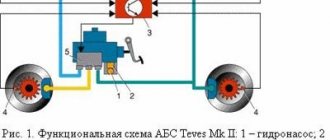In our fast-paced world, being connected all the time is not only convenient, but also practical. But what to do when it is physically impossible to use the phone? This question is often asked by drivers who are behind the wheel of their car. After all, talking on a mobile phone and driving at the same time is not always comfortable, and sometimes very dangerous. At the moment, the solution to this problem is the speakerphone in the car. The use of this type of gadget greatly facilitates driving during a conversation, does not affect safety, and besides, this pleasure is quite accessible to everyone.
Voice Types
It is worth noting that many modern cars come from the factory with built-in public address systems, which are controlled using buttons either on the steering wheel or on the center console.
But if the car is not equipped with such functionality, you can do it yourself.
There are several different ways to install this type of electronic assistance in the interior of your car, using both professional and auxiliary devices. How to make a speakerphone in a car yourself and without much effort? Motorists will find this information in this material.
Speakerphone in a car via radio: types
The speakerphone in a car can be different, as it can be connected in different ways. The first one is called built-in. Modern car manufacturers have provided this function. But it is worth noting that only in premium models. It allows you to manage calls without taking your hands off the steering wheel. And some cars are equipped with radios with a large display, which is shown in the photo. They can also be used to read SMS messages.
Also, the speakerphone can be installed independently by the driver, even if it is not provided by the manufacturer. For this, a mini-receiver is used, which is shown in the photo. They are located in the car in the most convenient place. Thus, the driver can keep his hands on the steering wheel while driving in any situation.
The presence of a hands-free function in a car will significantly affect its cost. Therefore, as experience suggests, there is no need to be guided by its availability when choosing a car. Even when you actively use a mobile device. If you establish this type of connection with your own hands, you will significantly save your finances.
The easiest way
You can provide hands-free communication in the car by connecting your mobile phone to the car radio with an additional microphone installed, or you need to purchase a device specially designed for this. You can buy this device at an audio equipment store. It is a small signal receiver that works directly in conjunction with a phone via a Bluetooth connection. How to talk in a car via speakerphone this way? You just need to configure the receiver, which can be done within a few minutes.
Set speakerphone mode to automatically turn on for incoming calls on iPhone
1. Open “Settings”. Then select “General” and enter the “Universal Access” section.
2. Find the “Audio Call Source” menu in the “Universal Access” section. Enter this section. By default, most phones will be set to “Auto” mode, marked with a “tick”.
3. Change the “Auto” mode to “Speaker” to activate the speakerphone mode for an incoming call.
4. Exit the phone settings mode as usual by pressing the “Back” or “Home” button.
You can immediately check how this convenient mode works. To do this, ask someone to call you on your phone or dial to your smartphone from another phone. If you did everything correctly, then when you pick up the handset, the “Speaker” mode will automatically turn on.
As we have already noted, this mode will work not only for incoming regular phone calls, but also for incoming video calls and FaceTime calls.
That is, regardless of the type of call, when you pick up the handset, you will see the “Speaker” mode activated on the screen:
Now by pressing the “Speaker” button, on the contrary, you turn off the speakerphone. Let's remember that in the normal iPhone settings mode, the default settings are to send audio during a call to the speaker on the top of the phone. In this mode, to turn on the speakerphone, you need to press the “Speaker” button. When you change the settings described above in the phone settings, the logic of operation for incoming calls changes. It is worth noting that this automatic speakerphone mode also works for outgoing calls.
This is an incredibly useful feature for a wide range of use cases. This mode is very useful when you are unable to answer a call or call another person in the traditional way. For example, when you can't put your phone to your ear. This is a very useful feature when you are driving and receive a call. You don't need to take your eyes off the road and turn on speakerphone on your phone screen. When you pick up the handset, speakerphone mode will turn on automatically.
This function is also indispensable when the top speaker of the phone is faulty. With automatic hands-free mode, you can receive and make calls even with a broken top speaker.
This is especially true if your phone is stuck in headphone mode. Even in this state of the phone, you can easily receive a call and hear the caller.
In conclusion, we would like to note that in the same iPhone settings, instead of the “Speaker” mode, you can also select the “Bluetooth Headset” mode in order to automatically redirect the sound from the subscriber to a wireless Bluetooth headset when you pick up the handset. For example, if your car has a speakerphone that works via Bluetooth, then by turning on the “Bluetooth Headset” mode on your iPhone, when you pick up the handset, you will automatically transfer the call to the car’s speakerphone. This will display the caller's name or phone number on your infotainment system.
It is very convenient to use hands-free calls in your car using a Bluetooth headset. Especially if you want no one to hear your conversation with the other party.
Source
Method of connection to the radio
Installing and connecting a communication headset in a car is quite simple, and any driver, even those without technical knowledge, can cope with this task. Let's take a closer look at the process of installing a speakerphone in a car via a radio and a mobile phone.
For this method, you will need a Bluetooth-enabled tape recorder, as well as a microphone that can be connected to a receiver.
Next, we carry out the entire process according to the specified sequence. We install a radio in the car. If you already have one, then half the job is done. We fix the microphone on the sun visor or in another convenient place, but preferably on the driver’s side, and connect it to the radio. The system is installed. All that remains is to configure it: turn on Bluetooth on both the mobile and the tape recorder. Next, we begin searching for a paired device, connect, and you can use it.
Special headset and accessories:
- The first and most affordable device is an in-ear headset. Quite a convenient device that can be used even outside the car. Many models are equipped with buttons for accepting and rejecting calls, as well as a volume control.
- The second device is a speakerphone in the car via a speakerphone. Externally, the headset resembles the telephone itself, but only works as an audio signal transmitter. The speakerphone is powered both independently and from the car's cigarette lighter socket.
- The third type of device is gadgets with the Bluetooth function. To a greater extent, they are intended for stationary installation in a car. You can attach such a gadget in any convenient place in the car, and it will work as a transmitter and as a hands-free microphone in the car.
- “Hands-free” kits. These are multifunctional devices that can be used both as a communication device and for reading various multimedia files from the phone. The kit is equipped with various holders for convenient installation in a car, and a charger powered by a cigarette lighter plug. Expensive models may have connectors for USB and memory cards.
Speakerphone into a car via radio: features
In order to install this function in the car, additional devices will be required. Their main purpose is to provide the driver with free hands during a conversation. Such a device is a small receiver that connects to the phone via Bluetooth, as shown in the photo. It is not difficult to purchase; many stores that sell audio or household appliances will have it.
There are other ways to provide this type of communication in a car. One of them is to connect the phone to the radio and mount the microphone. Also, a mini-speaker, which is shown in the photo, is often used for this purpose. It is a small device equipped with a special clothespin that is used for fastening. You can place it not only on the driver’s clothing, but also on the steering wheel itself. Thus, his hands will have complete freedom even when making calls.
It is quite difficult to say which device is better. Since each has its own advantages and disadvantages. But they are all united by such indicators as practicality and convenience. Therefore, each driver must choose the option that is most suitable for him.
Jabra Drive speakerphone
This is a popular gadget not only among motorists. This device works as a speakerphone in a car via Bluetooth and has excellent sound characteristics. In appearance, the device is quite large - 104x56x18 mm, it weighs 100 grams.
The design of the gadget is quite attractive and will easily fit into the interior of any car. Its fastening is made in the form of a metal bracket, so it can be easily fixed in the cabin.
Most of the front side of the case is occupied by a conversation speaker, protected by a black mesh. Along the way, the speaker device works as a button to receive and reject calls. Above the speaker button is a receiving microphone, as well as a volume control.
Device in operation
When launched, it automatically searches for a mobile phone to connect to it via Bluetooth. Therefore, before connecting the speakerphone in the car, you need to make sure that the phone is paired with the device.
It is very convenient to talk on the device, since the quality of the transmitted sound signal is no different from the “hands-free” devices built into cars. The sound is clear, without interference, and the volume is enough even for listening to music files.
The microphone is equipped with an echo and noise absorption system. Therefore, the interlocutor does not even notice that the conversation is taking place over the speakerphone.
Without recharging, the “gill” works for twenty hours in talk mode, and in “sleep” mode the charge lasts for one month. When the device is not used for thirty minutes, it automatically turns off, thereby saving energy. You just need to restart it, and you can continue to use it. In this case, all settings are saved automatically. Additionally, the gadget is equipped with the A2D2 stereo protocol, which makes it possible to transfer music files, and also has EDR support.
DIY installation
The device is easy to integrate with your own hands into the general technological complex that serves the vehicle. The proposed kit includes everything necessary to carry on a conversation with a subscriber located at a great distance from the base car. All models received portions of excellent reviews from users. Wireless hands-free mobile communication helps drivers of vehicles to completely switch their attention to the road situation and at the same time carry on a conversation with one or two interlocutors at the same time. The system installed in the cabin solves important traffic safety issues.
Cheap and professional hands-free kits
When prompted, press and hold the Power button and slide it down, and then turn your phone back on. Remove the list or lists of paired devices. If the problem persists, we recommend deleting the list of paired phones in your car and then starting over. Some car systems include different paired device lists, such as a call list for hands-free calling and another playlist for music or other audio. If there is a list or several lists, we recommend deleting the list or lists of the car's hands-free system. Some vehicles require additional setup steps. Start the pairing process with the car's hands-free system. If you pair both your phone and the speakerphone, it may cause synchronization issues. What should I do to fix this? For music protected by permission management, make sure you have a working data connection and that the date and time are set correctly on your phone. If it is missing, select the device, select Disconnect and then Connect to Reconnect. Select the correct audio source in your car's audio system. Check your vehicle's owner's manual for specific information and information on how to select the correct audio source. How to fix this problem? You will also receive detailed information about which mobile device features are supported in your vehicle, as well as instructions on how to use them. Based on the large number of devices available in the market, a choice needs to be made. We cannot guarantee the functionality and compatibility of other versions of the software. In general, experience has shown that using a newer version of the software has similar behavior in terms of compatibility. Please note that in some cases, functionality limitations may be due to data stored on mobile devices and their volume. Why do different handheld computers differ in operation or feature set? When you turn on your phone system, it automatically searches for the last connected mobile device. If it is not detected within a certain period of time, the car automatically searches for the next phone from the list of connected devices. If necessary, the list is repeated. For questions regarding your mobile device, you will receive information from the instruction manual for your mobile device, as well as from the device manufacturer or mobile operator. Make sure that changing the volume through the car's car controls results in an improvement. Otherwise, depending on the mobile device you are using, changing the volume setting on your mobile device may result in improvement. What should I pay attention to when using my mobile device in my car? Do not expose your mobile device to extreme weather conditions as its functionality cannot be guaranteed; For example, at high operating temperatures, the charging electronics of the mobile device are disabled. The connected device can be controlled by the vehicle's input elements and audio data stored therein for playback. There is a choice of music by genre, artist, album, title and playlists. Operating instructions for your car. What should you pay attention to when connecting your mobile phone as a sound source? Depending on the car's entertainment system, up to 1A is provided. For vehicles with a graphic display, the albums loaded on the player may be displayed. This allows data to be transferred between devices and computers. Please refer to the user manual of the devices you are using. For your safety, video playback is only possible when the vehicle is stationary.
Plantronics K100 In-Car Bluetooth
Hands-free communication in the car can be achieved using this device, which has proven itself to be a convenient, reliable and practical device. K100 has simple controls. The design provides only three buttons and a volume control.
The buttons here are as follows: for answering/rejecting a call, turning on the radio and completely muting the sound. The device is equipped with a dual-action microphone, which, in turn, filters out noise and interference and transmits voice without distortion.
Before setting up voice communication in your car, you need to attach the speakerphone to the sun visor and connect it to power. Next, after turning on the device, you should pair it with your mobile phone via Bluetooth.
This completes all settings, with the exception of selecting sound parameters.
The radio function is configured by pressing the corresponding button, and if desired, the radio wave signal can be transmitted to the car radio. To do this, just tune the tape recorder to the appropriate wavelength and the signal from the K100 will be broadcast through the car's audio system.
The autonomous charge is enough for fourteen hours of conversation.
In standby mode, the device operates for fifteen days. The battery can be charged either from the car or from a computer via a USB cable. Thanks to the presence of AD2P, the device supports voice commands for GPS navigation.
Design and principle of operation of public address systems for cars
The operating principle of any hands-free mechanism is simple: the gadget is synchronized with a mobile phone using the Bluetooth protocol. After a call is received on a mobile phone, the signal is duplicated to the loudspeaker system, and the driver has the right to answer or reject the incoming call. For this purpose, the corresponding buttons are located on the body of the device.
The sound quality when using such devices remains high - conversations with the interlocutor are clear and loud. The microphone has a built-in noise absorption and echo suppression system. It is also possible to listen to any audio files through the device.
Speakerphone selection options
Due to the large availability of devices on the car market, it is quite difficult for car enthusiasts to choose a device that will meet all the requirements and properly perform its functions. Therefore, when choosing one, it is recommended to pay attention to such factors as:
- Manufacturer. Hands-free communication in a car can only be achieved with a high-quality speakerphone. To do this, when choosing, you should pay attention to the country in which the device is manufactured. It is important to note that Chinese gadgets do not have sufficient reliability and durability due to the use of low-quality materials.
- Battery capacity. It should be large enough so as not to bother yourself with frequent charging processes.
- Fasteners This element must be reliable and convenient, otherwise the device may simply fall off.
- It is mandatory to have the ability to charge the device from a cigarette lighter socket, which is more convenient than constantly removing the device and charging from other sources.
- Availability of Russian language in the settings and use menu.
- Price. As you know, the miser pays twice. Therefore, it is recommended to immediately purchase a more expensive speakerphone of good quality and use it for a long time, rather than buying a new one from time to time.
So, we figured out how to set up speakerphone in the car.