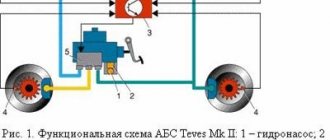Car FM modulator: listen to your favorite music via radio
Music is very important when driving a car.
After all, it is the background for the driver and passengers. If your car has a radio where only the radio works, you can configure and connect an FM modulator through the cigarette lighter, then listen to your favorite music. With the development of technology in an old car, which is 10-20 years old, which is not uncommon today (this is a secondary market), radio tape recorders can read CDs, they are long outdated. The radio works, but there is no flash drive. For the driver this would be a problem if not for the fm modulator. It is also called a car fm transmitter. It happens with bluetooth, hands free function, android app, or without all this. This is a small device that can be connected through the cigarette lighter and broadcast music from a flash drive or phone to a radio wave.
The transmitter is connected to the cigarette lighter, or to a 12-volt socket (for cars), but it is not enough to just plug in the device and everything will work, it needs to be tuned to a certain wave, and then, having fixed it, catch this wave with your radio receiver in the radio. There is an important point here, it is necessary that the FM frequency does not coincide with any radio.
- If the cigarette lighter works, insert the device into it;
- Pre-prepare a flash drive with MP3 tracks - Insert it into the device;
- If the FM modulator comes with a remote control, then you can use it to set the radio frequency, if not, then everything is done with buttons;
- turn on the car radio in radio mode, find the frequency at which the FM modulator was tuned, as soon as the frequency is tuned in, your favorite music will play.
If you have a modulator with its own special application, for example, Xiaomi roidmi 3S, then everything is configured in the application; it does not have a remote control included. When connected to the cigarette lighter, its LED should blink, this indicates that it is waiting to connect to the smartphone. After pairing with the phone, the modulator LED simply lights up constantly. The peculiarity of this model is that tuning to the desired frequency and switching the track is done simply by shaking the phone.
- Car FM modulator: listen to your favorite music via radio
- Why do you need an FM modulator?
- How to properly install and use an FM modulator?
- Possible malfunctions FM modulator
The modern world is a world of various gadgets and bells and whistles, without which we can no longer imagine our lives. There are a huge number of gadgets for computers, phones, and so on. The invention of a flash drive has not been news for a very long time; today the trend is a writing pen with a built-in 2 GB flash drive, a lamp that can heat coffee, as well as electronic cigarettes that are charged from a computer.
So they came up with a large number of devices for various purposes for the car. Almost every modern car has a DVR, navigator, radio, radar detector and even an FM modulator. All these gadgets work differently and satisfy different needs of the driver.
Using a USB connector is one of the most popular methods of communication between a radio and a mobile device. This device allows you to play music from a regular computer flash drive. However, in addition to a flash drive, a smartphone can easily be connected to this connector via a cord.
This cord has a regular USB connector on one end, and a phone connector on the other. Outdated car radios do not have the ability to be fully compatible with a phone, and therefore the phone is used in them as a regular flash drive.
To play files from your phone, you need to connect your mobile phone and the radio with this cable, then find the “USB connection” item in the mobile phone settings and launch the “Data transfer” function. As a result, the radio will start playing all music tracks from the mobile phone.
However, these files can only be controlled from the car radio. But if the radio is more advanced, then it will be able to be fully combined with the phone, and then control can be carried out from both devices. Moreover, you can run various useful applications on your mobile device, for example, some special player, and then the radio will only work as an amplifier.
The connection via a USB cable is very comfortable: files are regulated from the radio, the recording sounds, and the phone is also being charged at this time. Of course, charging is slower than from a charger, but it is convenient that the phone, while playing music, not only does not discharge, but also receives charging. Let it be small, but still.
The main disadvantage of this connection is the dependence on the cord. It will have to be extended to the smartphone, which may create inconvenience for the driver. And if the cord is also short, then when making calls you will have to disconnect it.
This method of connecting a smartphone to a radio is carried out through the AUX connector. This was one of the first opportunities to connect a car radio to an external media. Such connectors were even on cassette players and were used to connect third-party devices.
The cord is connected simply: using the appropriate connectors, we connect the radio and telephone with it - that’s all, you can listen to music. However, this connection requires a smartphone player for control.
The radio in this case will only be an amplifier, and with its help you can only adjust the volume.
So, one of the most common methods is to use a USB connector. Not a single modern radio is produced without a standard USB output on the panel.
This output allows you to use a regular computer flash card as a music storage medium. But you can easily connect your mobile phone to it via a computer connection cord.
This cord has a standard USB plug at one end, and an output for connecting to a smartphone at the other.
Simple radio tape recorders are not able to integrate with the phone, and in this case the latter acts only as a storage medium, that is, as a regular flash drive.
To play music, just connect the cord to the smartphone and to the output of the radio, and then in the phone settings in the “USB connection” item, select “Data transfer”, after which the radio will be able to read all music files. In this case, music files will be managed only from the radio.
More modern radios integrate with your phone, allowing you to control music from both devices. In this case, it is possible to launch applications on a smartphone, for example, some special player, and in this case it will act as a regular amplifier.
Connecting via a USB cable is quite convenient; it allows you to manage files directly from the radio; in addition, many smartphones are recharged with this connection, although not as quickly as from a conventional charger. And yet there is a double benefit - the music plays, and at least the phone doesn’t run out of charge.
The disadvantage of this connection is the presence of the cord itself, which will have to be pulled to the location of the phone. Moreover, if the cord is short, you will have to disconnect the cord every time you make a call.
Via AUX.
The second method of connecting a smartphone to a car stereo is through the AUX output.
This is perhaps one of the very first ways to connect a radio with third-party media. Such outputs were also available on car cassette players, allowing other devices to be connected to them.
This output on the radio panel is nothing more than a regular 3.5 mm round jack, which is used on phones to connect headphones. So, on sale you can freely buy a cord with 3.5 mm plugs installed at the ends.
And connecting such a cord is quite simple - we insert the plugs into the smartphone and radio, and you can listen to music. But with this connection you will have to use your phone's player and control your music through it too.
In this case, the radio tape recorder acts only as an amplifier, and it can only be used to adjust the volume level.
This is perhaps the easiest way to connect two devices. Its disadvantages are the same presence of a cord, inconvenient control, since you have to reach for the phone to change the track, as well as the inevitable battery drain.
One of the latest methods of connecting a radio and a smartphone is using Bluetooth wireless technology.
It is worth noting that not all car players support this method; for the most part, it is available only for multimedia systems with a touch screen.
Since the connection is wireless, no cords are needed. It is enough to turn on Bluetooth on your smartphone and multimedia system, and then pair them.
In this case, complete integration between devices occurs, after which the smartphone can be put down and not touched again. File management will be carried out by the radio.
Bluetooth is one of the most convenient ways to connect your phone to a car player. In this case, the radio will be capable of not only reading music, but also video files.
Many models are also capable of acting as an intercom - when making a phone call, you can accept the call and carry out negotiations through the radio, while the driver does not need to reach for the phone and hold it near his ear.
The disadvantage of Bluetooth is that not all radios support this connection, and car devices may not connect to some phone models.
When playing large files, freezing may occur, but this all depends on the Bluetooth modules in the devices. And, naturally, such a connection will also consume the phone’s charge.
Transmitters
Other ways to connect your phone to the radio
It happens that some car radios do not have AUX, USB, etc. The only solution is an FM transmitter or modification of the radio itself. However, given a number of disadvantages, such solutions are not suitable for everyone.
In such a situation, you can also use a special emulator for radio tape recorders. The device is equipped with USB and AUX outputs, that is, you can listen to music from a flash drive, connect a smartphone, player or tablet.
We also recommend reading the article on how to choose the best speakers for your car. From this article you will learn about the features of selecting car speakers, as well as how to choose the right speakers for your car, what features you should pay attention to when selecting car speakers, etc.
To connect the emulator, you need to make sure that the rear radio has an Iso output. In turn, the emulator comes complete with a cord with an Iso plug on one side and a plug for connecting the emulator on the other.
In fact, having connected the cord to the radio, the second end is brought out to an accessible place and the emulator itself is connected. When you connect a flash drive through an emulator, you can control the music from the radio; when you connect your phone via USB, you can also control the music from the car radio. If you connect via AUX, then file management will be available from the phone.
The pinnacle of perfection: connecting a smartphone to a radio via Bluetooth
BluetoothBluetooth
At the dawn of the 21st century, cars in the mass sector had an FM receiver and an advanced CD/DVD drive by the standards of those years. Of course, there was no talk about USB and Bluetooth back then, and AUX was considered a luxury element. Nevertheless, such audio systems deserve respect even now, in an era of perversion over sound qualities.
Crystal clear “highs” and transparent “lows” - high-quality sound is typical for all processor radios of that time, whether standard or purely car music “fetish”, such as Alpine, Pioneer, etc. These devices supported FLAC, a format that is rarely used today who knows.
Now, for the most part, such audio systems only cause headaches. Difficulties arise from the need to dock the phone and radio, which is impossible without additional devices. In general, for very old copies, the only possible connection option is an FM modulator. We discussed the pros and cons of FM transmitters and the technique for connecting them in a separate article.
It is considered good practice to replace an old player with a modern multimedia complex with Bluetooth support. An updated analogue can be found both for standard audio systems and for classic 1DIN and 2DIN.
When looking for a worthy option to replace the “old man,” take into account the main highlight of any car radio – sound quality. From this point of view, a win-win option is a processor device that flexibly adjusts the sound in the car capsule.
Of course, “pairing” with Android and iOS OS should be provided by definition. This combination allows you not only to play files from your phone, but also to talk in Hans Free mode only using the radio and use voice control of your smartphone. This is 1DIN. 2DINs are certainly capable of more.
The first connection between the phone and the car radio via Bluetooth is usually made using a cable. When you connect your smartphone via USB, the head units immediately form a Bluetooth pair, revealing their full potential. Of course, the wireless connection on your phone must be active at this time.
It has long been believed that the most fruitful “conversation” between a smartphone and an audio system is possible only with official support from its OS developer. Software from Android and Apple is built into almost all modern cars. Recently, Yandex joined them by releasing the Yandex.Auto application.
The full potential of the “bundle” is revealed by the USB connection. One of the applications must first be installed on your smartphone: Android Auto, Apple Car Play or Yandex.Auto. The connection technique for each of the three interfaces is absolutely the same:
- Launch the application on your smartphone.
- Turn on Bluetooth.
- Connect devices with a USB cable.
When connecting for the first time, the audio system usually provides a choice of the interface through which you plan to connect a specific smartphone. Of course, each standard multimedia has its own nuances: some versions do not allow you to hide the application, others do not allow you to block the smartphone screen, others require you to first connect the gadgets with a cable, and only then via Bluetooth. It is better to look for nuances on a specific system in the instruction manual or on the Internet, writing down a specific request.
1DIN MULTIMEDIA WITH ANDROID 7.0
Multimedia systems are becoming more and more firmly established in car interiors. This is understandable: large screens and wide functionality are modern and in demand. It’s nice when your car has a device that is, in one, a powerful media player that digests both audio and video files, an entertainment complex with Internet access, navigation, a rear view camera monitor, a Wi-Fi router, and much more. what else. However, most of these head units have a 2Din installation size. But what if you really want to have such a system, but there is basically no room for it on the center console?
In this case, you should pay attention to a 1Din system with an “added” 7-inch screen. In terms of functionality, it is no different from those that have a larger installation size, and fits organically into the interior of almost any car without alterations to the center console.
You just need to keep in mind that such a “radio tape recorder” costs no longer 1500 or 5000 rubles. For a high-quality “head” you will have to pay, depending on the level of configuration, processor power and pre-installed operating system, from 9,000 to 15,000 rubles, which is comparable in price to a mid-level smartphone or a good tablet. But, as they say, “hunt is worse than captivity.”
The editors recommend:
“Halogen” Osram Night Breaker 200: how to improve the headlights without disturbing anything.
How to return unpainted body plastic to black?
How to defeat corrosion? An effective way to remove rust yourself
News Media2
Discussion Cancel
How does an fm modulator work in a car?
The device operates from a cigarette lighter. An FM modulator is a device that encodes an MP3 stream into FM waves, which are broadcast on certain unoccupied frequencies. You will not be able to configure the fm modulator if a radio is already registered on this wave. The modulators are fixed either at a certain frequency from 80 to 100 megahertz, or have their own specific unoccupied wave, this is indicated on the device box.
Some devices are equipped with a remote control; this is needed to configure the modulator and to select the order of played music tracks. More expensive models even have their own application for control from a smartphone. The phone allows you to fully configure the control of all functions of the device.
1DIN MP3/FM PLAYER WITH PHONE HOLDER
This unprepossessing car MP3/FM player is interesting because, in addition to the functions of a regular digital format player and radio reception, it is equipped with a standard smartphone holder. By folding up and down part of the front panel, you get a full-fledged holder for a smartphone with a screen size of up to 6 inches.
An attached smartphone can serve as a display for this device when paired with it via Bluetooth. The output power of the device is 60 W per channel, of which it has four.
And to make the radio fit better into the interior, the backlight of the display and buttons can be made blue, red or green. It remains to add that such a device costs about 1,700 rubles.
USB is also an option!
More modern radios have not only an aux, but also a USB input. This element was added during the booming popularity of USB storage devices or so-called “flash drives.” Noting the functional features of a computer-oriented input applicable to smartphones, it is appropriate to draw an analogy with AUX.
Old head units recognize a connected phone as an external storage device, nothing more. This approach cannot provide any two-way control or other exotic features. The newer radios are distinguished by advanced synchronization with a smartphone: at least it is possible to control it from the audio system panel.
Cons of FM modulators
Not all devices are equally suitable for different cars. Some may not fit the cigarette lighter socket, others may not match the voltage. For example, for heavy vehicles you need to buy a 24 Volt device, but for passenger cars 12 Volt is suitable. Therefore, it will not be possible to give a modulator from your car to a truck driver.
- The main disadvantage of modulators is that it often burns out - this happens due to the fact that when starting a car, the voltage in it decreases, so it is better not to leave it turned on in the socket overnight. If the voltage drops when the car starts, the flash drive will burn out along with the modulator. When starting a car in winter, the voltage often drops to 10 volts until the generator starts working. After the generator starts working, the voltage jumps again to 15 volts. This is detrimental to any devices connected through the cigarette lighter;
- Some models have memory limitations on the flash drives used. On some it is 16GB, others support 32; The battery drains, especially in winter;
- Because of them, the cigarette lighter fuse often blows;
- Older models have poor sound quality.
The device is well suited for older cars and large trucks, where there is no radio with flash drive reading and hands-free headset support, and the car only has a radio. Verdict: a good radio is better than this device.
Budget and expensive models - what's the difference?
FM modulators are divided into two classes: budget 500 rubles or less. As a rule, they do not have a Bluetooth function, they cannot interface with a smartphone, they play only from a flash drive, they do not have a hands free headset and the devices are more expensive, from 2 thousand rubles. and higher, they have the function of Bluetooth, headset, and sometimes controlled from their application. You can find out whether a hands-free headset is supported by the presence of a microphone on the device; if it is present, then the function is supported.
List of devices less than 500 ₽, which include a remote control, which save the last played song, and also play MKV format in addition to MP3:
- The Neoline Droid FM model, the price of which is 400 rubles, interacts with flash drives up to 16 GB, is suitable for heavy vehicles on a 24 volt network;
- The Rolsen RFA-300 model costs from 300 rubles, the device also reads flash drives up to 16 GB. Plays MP3 format, but is only suitable for a 12 volt network;
- The Defender RT Play device costs from 420 ₽ the affordable modulator has good sound quality and the longest range. The distance at which it picks up the radio is 10 meters.
MP3 ADAPTER FOR OEM AUDIO SYSTEM
You can improve the standard car audio system, which has a connector for connecting a CD changer, with an appropriate digital player. Knowing the manufacturer of the standard audio system, it is quite easy to select the appropriate adapter with the connector at the end that will suit your audio system. The player is capable of playing audio files from both a flash drive and an SD card.
You can also connect to it via the AUX connector. Audio files are controlled using standard audio system buttons: the “head” perceives this adapter as a CD changer. In addition to a wired connection, the adapter is capable of receiving audio files via Bluetooth and providing hands-free telephone communication - it comes with a microphone. The small size of the device allows it to be easily placed in the glove compartment of a car. Such a device costs from 2000 to 3500 rubles, depending on the model of the audio system installed in the car.
Possible malfunctions FM modulator
Nowadays, many ways have been invented to connect a mobile phone to a car radio. In this case, the latter acts only as a sound amplifier.
In general, this connection is very convenient and allows you to listen to your favorite music, which every music lover has on their smartphone, even on an old car cassette recorder, without making any design changes to the radio.
Below we will look at the most popular methods used to connect a mobile phone or MP-3 player to an audio system. They are all different and depend mainly on the design features of the radios themselves.
If once upon a time it was considered something luxurious to see a radio in a car, today this device is installed in almost every vehicle. Modern radio tape recorders allow you to listen to music in different formats, but these devices are still considered obsolete in comparison with modern tablets and smartphones.
It’s good if the radio was installed separately in the car; if necessary, it can be removed and replaced with a more modern analogue. If the car has a factory radio, it is impossible to replace it. Therefore, many car owners are faced with the same problem: how to connect the phone to the radio?
Now there are many options for connecting your phone to the standard radio. All of them enable the outdated device to perfectly read and play music in absolutely any format. Below are the most common ways to connect your phone to the radio in your car.
What actions should be taken if the modulator stops working? Don’t rush to go to specialists, especially if the device’s warranty has already expired. If the warranty card is still valid, then the transmitter must be returned for maintenance. Most often, such a device does not work because the device's fuse has failed. The fuse is most often located very close to the power plug.
In order to inspect it, you need to unscrew the end part of the modulator. The integrity of the part can be assessed through visual inspection, but we should not forget that the breakdown may be internal. Experts recommend immediately replacing the old fuse with a new one and trying to turn the device on again.
You need to find out the location of the fuses in the car, and after that you need to change the one that is responsible for the normal operation of the cigarette lighter. Such a breakdown can be avoided if, when starting the car, you disconnect the modulator from the cigarette lighter, since it is at this moment that the voltage in the network greatly jumps. Simply put, when starting the car, no device should be connected to the cigarette lighter.
After the car starts, the modulator can be connected. If the FM transmitter is broken, then you need to take it to a service center, and not try to fix the problem yourself. Problems with the device may occur if the frequencies on the transmitter and receiver do not match. It is necessary to ensure that the frequencies on these devices match.
So, an FM modulator can often save you from silence while driving. In addition to the fact that this device can be used to stream audio files directly from a flash drive to the receiver, it can also be considered as a memory card or flash drive. Also, using the modulator, you can safely talk on the phone while driving, which will be much safer for all the people in the car. Every driver can find just such a device that will satisfy the requirements of a person in terms of functionality.
1DIN MP3/FM PLAYER WITH BUILT-IN SPEAKERS
Very often, owners of new cars do not want to bother installing an expensive audio system. This happens especially often when “music” is purchased for a work car, for reasons of “just to mumble.” In this case, you should pay attention to an audio system with built-in speakers. The most you will need to do when installing it is to insert it into the place intended for the radio and connect the power. It will take about twenty minutes, no more.
It must be said that such an audio system can do almost everything that its older brothers can. That is, it plays digital formats from a flash drive or SD card, supports file playback via Bluetooth and provides hands-free calling. And it looks quite modern. Of course, you can’t expect high-quality sound from it, but it can quite brighten up the working day of a dump truck or excavator driver. Such a device costs about 1000 rubles.
AUX connector
This connection option is universal. However, not all car owners know how to connect their phone to the radio in their car. And on old cassette tape recorders there is an AUX connector, which is used to connect third-party media for reading music. The AUX connector is a round plug with a diameter of 3.5 mm, looks exactly like a headphone jack. It can be found in any store. To connect to the radio, you should choose a wire with AUX connectors on both sides.
Connecting it to the radio is quite simple. To do this, you need to insert the plug into the corresponding connector on the radio and telephone. Then the radio will only serve to amplify the sound. To play music you will need a smartphone player.
Transmitters
Transmitters are special transmitters. They come in various types. Below we discuss the most popular of them and describe how to connect your phone to the radio.
To connect such a transmitter to the radio, an AUX connector is required. After connecting, you need to set up music streaming to your smartphone players via a Bluetooth headset, the role of which is played by the transmitter. Such devices transmit music in fairly high quality, but quickly drain the smartphone’s battery.
FM transmitter
This transmitter is easy to operate. It turns music broadcast from the phone into FM waves to the radio receiver of the radio. Externally, the transmitter is a tiny device; it is inserted into the AUX connector of the phone. To start working with the transmitter, you need to turn on the music on your smartphone and set the desired broadcast wave on the transmitter.
Next, you need to find the specified wave on the radio and you can enjoy the music. You can only use your phone to control music. This type of connection is extremely simple and reliable. Transmitters can interact with absolutely any radio. This method of broadcasting music has only one drawback - radio interference, but it only happens on cheap devices.
Guys, can anyone tell me if it is possible to make the phone broadcast music to the FM radio in the car.
Another way to connect a phone with a radio is through transmitters, that is, transmitters. There are many types of transmitters, but we will consider only a few.
The FM transmitter is quite interesting in its essence and easy to use. The principle of its operation is simple: it transforms the data received from the phone into FM radio waves and transmits it to the radio receiver of the radio. Externally, the transmitter is a small device that plugs into the AUX connector of the phone.
After connecting, we launch the player on the phone, and on the transmitter we set the desired wave for broadcast. Then you just need to turn on the receiver on the radio and detect this FM wave - and now music from your mobile phone is already playing from your speakers.
This connection is wireless, and this is already convenient. The transmitter is capable of interacting with absolutely any radio that has a radio receiver. The disadvantage of such a transmitter is low sound quality (radio interference). This is noticeable in cases where the device is inexpensive. You can only manage tracks from your phone.
To connect such a transmitter to a radio, you will need an AUX connector on the radio, since the transmitter will be connected to it. As soon as you connect to the radio, launch the player on your phone and set the music signal to be broadcast to a Bluetooth headset, the role of which is played by the transmitter.
Other types of such transmitters can even provide the opportunity to conduct negotiations. For these purposes they have a microphone. However, it is not recommended to use transmitters for communication, since the quality of their reception leaves much to be desired.
Bluetooth devices transmit sound in higher quality than FM transmitters, but they also drain the battery much faster. To prevent your phone from completely discharging, purchase a special charger that runs from the cigarette lighter.