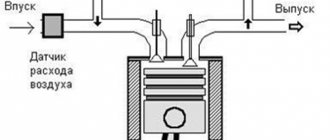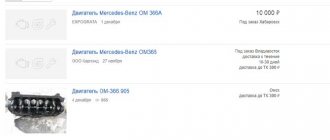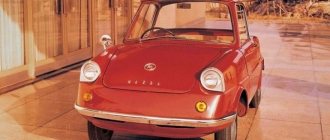How to turn off a car using the key fob
Modern security alarms not only protect the vehicle from unauthorized access by third parties for the purpose of stealing property located in the cabin or theft, but also significantly facilitate the process of operating the car for the driver himself.
First of all, they allow you to remotely start and stop the engine if necessary. This function is especially important in the cold season, when you need to warm up the engine, but you don’t want to freeze in the cabin all this time. Once the engine has warmed up to the desired temperature, you can turn it off if you are not at the car yet, and there is no need to waste fuel. When figuring out how to turn off a car using your alarm key fob , you first need to take into account its model.
All anti-theft systems operate on the same principle, but there are certain differences in control. First of all, the buttons that need to be pressed on the key fob and the duration of exposure to them differ.
Tags: autostart, start-stop, starline
How to start or turn off a car using a Pandora alarm key fob
For me - a long press on the brake pedal disarms the alarm.
Not from security, but from the autorun timer! But I’ll definitely try the advice! Thank you
That’s what I’m saying: The car runs on autostart. You go out, press button II on the key fob and it unlocks the doors. Then you get into the car and, in order not to stall, press the brake pedal for a long time (about 5 seconds). Then the signal light blinks the turn signals several times and that’s it, you’re good to go.
Yes, you're always welcome)))) Did it work?
Not yet! I'm sitting in the office! It's almost lunchtime! But I think it will work!
Ok, it will be interesting)
For me, pressing the brake pedal for a long time disarms the alarm.
How many different signals there were, it is always removed from the autostart mode by pressing the brake pedal. I don't have a button, but a keyless factory. Sometimes I get into a car that is running, and while parked, without turning the ignition to ON, I immediately grab the gear selector and press the brake. The car instantly stalls. And if you turn the ignition and then drive off, the alarm key fob simply beeps and the car blinks the emergency lights several times. Something like this
Hi all. Finally, I made a video about the main functions of the Starline A 91 alarm system... and I’ll show you that it won’t just start at speed and won’t go without a driver, as they say on a party). First, a couple of videos on the main functions... let’s look into it.
Starline A91 autostart function for VAZ 2115
Now a few paragraphs about those functions that I did not show. Service functions of the alarm system Silent security mode Security mode with the engine running Silent on/off of the security mode Turning on/off the security mode without a key fob Bypass of the door zone during the delay of the interior light going out Automatic return to the security mode in case of accidental shutdown Remote switching off of sensors by level in security modeRemote control of the central lockingControl of the central locking from the ignition switchTwo-step unlocking of door locksTwo-pulse unlocking of door locks Possibility of implementing the “comfort” function4 additional control channelsControl of car interior lightingPanic modeCar search modeService modeCall mode from the carProtection against accidental pressing of key fob buttonsSound and vibration modes of key fob operation with feedback Separate display temperature in the cabin and under the hood of the car Energy saving mode of a key fob with a liquid crystal display Remote programming of new and erasing lost key fobs Remote programming of alarm modes and functions Quick reset of programmable functions to factory settings Ability to work with GSM modules StarLine M20 and StarLine M30 Indication of the current time, alarm clock, timer
Engine starting functionsRemote engine start/stopRemote extension of a running engineAutomatic engine start by temperature, by alarm clock, by timer every 2, 3, 4 hours or 24 hours (daily timer)Selection of engine type: gasoline/dieselSelection of transmission type: automatic/manualEngine operation monitoring by signals from a tachometer, generator or by changes in on-board network voltage Automatic protection against over-twisting of the starter when starting the engine Indication of the operating time of a running engine on the key fob display
How to turn off a car using the Starline key fob: which buttons to press
Let's take a closer look at how to turn off a car using the Starline , because this type of anti-theft system is in particular demand and often becomes the choice of car owners. The manufacturer makes the following recommendations in the security alarm operating instructions:
- Press the “1” button on the main remote control and hold it for 1-2 seconds. This is the largest button, so it is impossible to confuse it with others. After the command is received, a corresponding sound signal should follow;
- Briefly press button “4”. After this, the engine should stop working.
In general, it’s not difficult to figure out how to turn off a car using a Starline key fob . The procedure is not difficult, as is starting the engine. It is performed in exactly the same way, only instead of “4” you need to press “3”. This scheme works for alarm models that were produced after 2010: A90, A91, A93, A94.
It is important to understand that the range of anti-theft systems is quite wide, so the engine shutdown scheme may differ. And to get accurate information, you need to look at the manufacturer's instructions. For example, knowing how to turn off a car using the Starline A93 key fob using the method discussed above, you will not be able to perform the same task for a B9 model system from the same manufacturer. Other buttons used here:
- “2” - press and hold until a sound signal appears;
- “3” – perform a short press.
In addition, the sequence of activation of the control elements will change depending on which key fob you are using. We have looked at combinations for its main look. But there are additional copies, characterized by the absence of a display, and characterized by less functionality. And if you need to figure out how to turn off the car using an additional Starline A93 key fob or another similar model, here you will also need to hold down the “1” button until the sound signal appears, and then press “2”. The motor will stop working.
The sequence of actions and combinations of control elements will be different if we talk about anti-theft systems of other brands - Sherkhan, Alligator, Tomahawk. Knowing how to turn off a car on Starline A91 from the key fob , you will not be able to apply the same scheme. But all the data can be found in the operating instructions for the specific anti-theft device.
Source
Setting up autostart alarm Starline A93
Starting the car:
- Move the gearshift knob to the neutral/parking position (switch off all gears);
- Turn off the ignition and remove the key from it (the engine must be on);
- Activate the parking brake (on manual)
- Close all doors tightly, as well as the hood and trunk lid;
If any step is missed, remote launch is not possible. But with proper preparation of the car (the engine is turned off by the alarm itself), it can be started from the remote control in different ways.
Press and hold button 1 (until two melodic beeps appear), then release the button
Periodically starting the engine from the key fob:
This function is especially relevant in winter, when periodic warming up of the engine is required. The starline a93 key fob can automatically start the engine to warm up (after 2, 3, 4, 24 hours).
How to set up autorun by time
The Starline A93 alarm system allows you to regularly start the car engine at regular intervals. The start period can be set from 2 hours to 24 hours with a minimum increment of 2 hours.
To activate the mode, you must:
- place the key fob cursor on the icon with the image of an hourglass and briefly press button No. 1 - the car will respond with one light signal, and the key fob with one melodic sound;
- The key fob display will display the current value of the car engine autostart period for 4 seconds (for example, “4H” means that the engine will start every 4 hours).
To change the engine autostart period, you need to lightly press button No. 1 until the desired value appears on the display. Each press of button No. 1 increases the automatic start period by 2 hours.
After the desired autorun period value is displayed on the display, press button No. 1 and hold it until a melodic trill sounds, or wait until the selected autorun period is automatically saved, which will occur 4 seconds after selecting the desired parameter. At the same time, two short melodic signals will sound on the key fob, and an icon with an hourglass will begin to appear on its display. A few seconds after setting the selected parameters, the engine will automatically start and warm up.
Activate autostart mode based on temperature
This feature monitors the outside air temperature and, if necessary, starts the car engine to warm up. The start temperature is set within the range from -3 °C to -27 °C, the minimum step is 3 °C. The minimum period of time between restarts (excluding time spent warming up the engine) is 60 minutes. Once the user activates the temperature-based engine start feature, the number of temperature starts is not limited.
To enable engine autostart mode based on temperature, perform the following steps:
- press the icon with the image of a key and button No. 1 - the car reacts with one light signal, and the key fob emits a melodic trill once;
- over the next 4 sec. the key fob display shows the current value of the starting temperature;
- to change the temperature value, you need to press button No. 1 (1 press = 3 oC);
- after selecting the desired temperature parameters, hold down button No. 1 until a sound signal is heard, or wait for automatic saving, which occurs after 4 seconds.
If the engine autostart function based on temperature is successfully activated, the key fob emits two short melodic signals, and the icon with the image of a key on the key fob display becomes active.
Auto start on alarm clock
When this function is activated, the car engine will automatically start at the specified time. To activate the function, perform the following steps:
- the key fob cursor is moved to the icon with the image of a clock and button No. 1 is briefly pressed, after which the car emits one light signal, and the key fob emits one melodic sound;
- the key fob display shows the time after which the engine will automatically start according to the alarm clock;
- after 5 sec. The current time display on the key fob resumes.
The engine autostart function using an alarm clock is activated for one start cycle. The fact that the mode has been successfully enabled is indicated by active icons depicting a clock and a bell on the key fob display.
How to turn off the car after autostarting the engine using the Starline A93 (A91) key fob
Installing a security system allows you to introduce additional functions that simplify the operation of the car. The user can force start the power unit or turn off the car from the Starline A93 key fob after autostart. Alarms also allow you to control the operation of the power unit using SMS messages or a mobile application installed on a smartphone.
How to start a car with a Starline key fob
To start the power unit using the key fob of the A93 or E91 complex, you will need to press and hold down the first button (used for arming). The remote control buzzer will sound a melodious sound 2 times, external lamps on the machine will work, and a siren will sound. The key fob will play the melody again and activate a text notification on the display. After the power plant starts operating, the display shows the remaining time (preset) and an icon simulating exhaust gases is active.
On the A91 complex, equipped with a 3-button remote control, you need to press the security button for a few seconds, and then briefly press the button with the asterisk sign. The status signal diode included in the design will switch to constant operation mode, and a text message will be displayed on the panel display notifying that the motor shaft is cranked by the starter.
Using an additional key fob
You can start the car from the A93 or E91 alarm remote control, which is not equipped with a display, by pressing the security activation button (holding the key for 2-3 seconds). The further algorithm does not differ from the method using a remote control with a screen. If the main key fob is in the signal reception area, then the display will display an icon indicating that the power unit is running. On the A91 complex, it is impossible to start the engine using the auxiliary control panel.
Through the key fob tag
You can start the car using the key fob after programming the complex in Slave mode. An additional key fob is used as a tag; the function is available for alarms that can work with the standard vehicle system (A93 or E91). After a short press on the security button (while pressing the small key located on the other edge of the case), the red diode turns on, transferring the tag to the standard operating mode. The engine is then started by long pressing the button.
Using a mobile call
The user can start and stop the motor using a voice message, which is sent to a separate unit in the alarm. The number recorded in the module is registered on the website of the security system manufacturer.
The user connects to the alarm and then selects the required command from a list dictated by the answering machine.
The command is pronounced by voice or activated by buttons on the phone keypad.
Via SMS message
Starting the engine from the key fob is performed only within the range of the remote control. To control the operation of the motor over long distances, a special add-on module is used, installed in the alarm processor unit. Inside the device there is a mobile operator card with a separate number; to start using the equipment you need to register on the manufacturer’s website.
After pairing the alarm system with the owner’s cell phone, it becomes possible to control the complex using commands sent as SMS. The user starts the motor from a distance, extends operation or stops the unit. It is also possible to receive a report on the status of the complex or the battery charge level.
Using the app
To start the engine through an application installed on a smartphone, you will need:
- Install an additional expansion unit with a slot for a mobile operator card.
- Activate the installed equipment according to the manufacturer's instructions. The tariff plan of the number used in signaling must support data transmission via the GPRS protocol.
- Register the equipment on the manufacturer’s website, and then download the application distribution kit to your smartphone.
- Pre-pair the smartphone and the security system by entering information about the type of system into the application menu and programming the number of the SIM card installed in the processor unit.
- After registration is completed (accompanied by an additional email sent to the car owner's email), access to the alarm settings appears. The menu is used to start or stop the engine, track the vehicle's position or control the speed of movement.
Starline B94 settings
Setting the clock
The time indicator is displayed on the key fob. Not only is it a convenient option, but it also helps with some of the functionality. For example, if this parameter is displayed incorrectly (after changing the battery), then autostart on the alarm will occur at the wrong time, etc.
F1 – setting time and date.
F2 – alarm clock parameters.
F3 – setting the countdown.
F4 – volume selection and signal settings.
The parameter is adjusted using the second and third buttons, where 2 is an increase in the parameter, and 3 is a decrease. To remember the time you need not touch anything. After 8 seconds of inactivity, the system will exit the programming mode, saving the data.
How to enable autorun
The remote start function is very convenient and allows you to warm up the engine at the right time: before going to work, when the temperature drops below the desired minimum, etc. The necessary parameters are set through the programming menu (second table), where you can choose from several options.
Autostart is activated directly from the key fob. You can start the engine by pressing the first button for a long time (until a melodic signal sounds), and then briefly clicking on key three. You can turn off the engine using a combination of keys one (long) and four (short). The owner also extends the operating time of the motor by pressing the first and then the third button.
To activate autorun by alarm, you need to switch the cursor on the display to the corresponding icon, and then press the first button. If you need to start the car after a certain period of time, then select the option to start by timer and select the icon with the hourglass symbol. Confirmation also occurs using key one.
There is also a temperature-controlled auto start, useful for cold climates. Its activation is also carried out using the cursor method. First, by pressing the buttons, the cursor is placed on the thermometer indicator, and then the first key is briefly clicked. Using the same button, the desired temperature is set (in steps of three degrees). After holding the button for three seconds, the function will become active. You can disable the autorun option in a similar way (by placing the cursor on the corresponding icon and clicking on the first button).
Setting up the shock sensor
The Starline B94 alarm system is equipped with a special shock sensor that raises an alarm if any damage is caused to the car body. It happens that it works on its own, from the hum of passing cars, etc., causing discomfort to the owner.
This means that the sensitivity of the shock sensor is too high and needs to be adjusted. To carry out this procedure, you need to get to the sensor itself. As a rule, it is located near the A-pillar. The device itself has special controls that can be adjusted using a screwdriver. They must be turned while tapping the machine to achieve the optimal position.
gsm/gps module
Some modifications of the alarm are equipped with additional GPS modules, which allow you to control a number of functions from your phone, call for help or track the coordinates of the car. This spare part is synchronized with the phone, and the kit includes a special SIM card with the appropriate tariff. When using another card, the system works, but owners may quickly run out of money in their account due to the constant use of Internet traffic.
How to turn off the engine
On the Starline A93 system, it is possible to turn off the engine from the key fob by holding the arming button for a long time, after which you should briefly press the key with the circle symbol. The car will flash the external alarm lamps 4 times, and then the engine will stop. The indicators of the operating power unit on the control panel will go out, and a melodic signal will also sound. On the auxiliary remote control, to stop, sequential action is applied to the security control button and the small-sized button located next to it.
To turn off the engine on the Starline A91 model using the key fob, you will need to press the disarm button for a long time, and then briefly press the button with the star icon. After sending signals, similar to the A93 complex, the engine will turn off. An auxiliary remote control without a display does not allow you to turn off the power plant.
Causes of problems
If the car does not turn off when you press the remote control button, you need to check the condition of the battery. The problem occurs when electronic components are damaged or when using a key fob that is not registered in the complex’s memory. Identical problems occur when operating Starline A91 equipment, which has a similar design. A backup remote control is used to stop the engine. It is allowed to open a running car with a standard key; the security is disabled by entering an emergency code (without a remote control).
If the car starts up and then stalls after some time, then the functionality and accuracy of the temperature sensor readings located under the hood of the car are checked. To check the operation of the automatic start, you need to program the operation algorithm using a timer, or start the motor remotely using the remote control. If the engine stalls, then the correct installation and configuration of the complex elements is checked.
If the user plans to start and stop the power plant using a mobile application, then it is necessary to control the account balance. If there is no money, the operator blocks the forwarding of messages. In this case, the owner must either use a backup number or a standard Starline A91 or A93 alarm remote control.
Source
Preparing for launch
In order to prepare the engine for starting, you need to program starline autostart. This is done using the remote control. A number of adjustments are also made that prevent the engine from interacting with the car's axles. Moreover, if you skip any preparation stage, autorun will not work.
Engine with manual transmission
If your car has a manual transmission, you should move the gear lever to the neutral position. Then you should act according to one of the algorithms:
- Auto. Lock the parking brake lever, then turn off the ignition.
- Without opening the door. Apply the brake and press the corresponding button on the alarm remote control.
- Lightweight. Release the handbrake.
After one of the above steps is completed, you need to remove the ignition key from the lock and get out of the car. Based on the settings, the engine will either stall after closing the doors or will be in timer mode. After this, you should turn on the security system.
Engine with automatic transmission
For an automatic transmission there is a strict sequence of actions:
- Park the car and apply the parking brake.
- Move the gearshift lever to “parking” mode.
- Leave the car and close the locks using the alarm remote control.
Remote engine start
To use the Starline remote start and autostart functions, you need to make the necessary alarm connections to the vehicle circuits (you may have to use the included autostart module).
You also need to program the system to allow autostarts. To do this, in Table 2, program function 1 to options 2 or 3.
1.1. Features of remote and automatic engine starting
You will not be able to start the engine using the key fob and perform autostart if:
- the brake pedal is pressed;
- the hood is open;
- handbrake is off;
- ignition on;
- Program neutral for cars with manual transmission has not been completed.
When starting automatically or remotely, Starline A93 makes four attempts. If during these attempts the engine does not start, then the “OS7” icon appears on the key fob, if it is within the visibility range of the unit, the key fob itself emits 4 beeps and the car’s light signals flash 4 times.
In fact, this is not OS7 at all, but the inscription OST from the word “stop”. But for some reason, most users think that this is OS 7.
If the remotely or automatically started engine stalls before the end of the programmed time, the Starline A93 will perform another start cycle.
Automatic start by temperature can be enabled regardless of the state of the autostart functions by interval, voltage and alarm.
1.2. Preparation for remote and automatic starting on machines with mechanics
On cars with a manual transmission, it is necessary to perform a special procedure to enable autostart - program neutral. Following this procedure will ensure that the vehicle does not remain in gear after the ignition is turned off.
Failure to program neutral will prevent the vehicle from being started remotely. Any autostarts will also be impossible. In this case, the same OS 7 (OST) will be written on the display of the Starline A93 key fob.
1.2.1. Performing soft neutral
To perform this procedure you must:
- the engine was started;
- function 12 of programming table 2 has been programmed to one of the values;
- function 15 of table 2 had the value 1, 2 or 3.
Next, turn on the parking brake and do the following depending on the selected value of the 12th function.
| Function values 12 | What should be done |
| 1 | Turn off the ignition |
| 2 | Briefly press button 2 on the key fob with the doors closed |
| 3 or 4 | Don't do anything |
After these steps, if everything is done correctly, the car’s turns will flash 1 time, the LED will light up constantly, and the engine will continue to run. The display will show r99 or r06 (if the turbo timer is enabled).
Please note that when you press the brake pedal, the program neutral will be reset.
Now turn off the ignition (if the value of function 12 of table 2 is 2, 3 or 4) and remove the key from the ignition. The engine should continue to run. Get out of the car and close all doors.
If function 15 of programming table 2 is at value 2, the engine will stop. If the value is 3, it will stop after 20 seconds. If it is 1, it will continue to work until Starline A93 is put into security.
Turn on security mode.
If the turbo timer mode is not activated, then:
- the engine will stall;
- the door locks will be locked;
- turns or lights will flash once;
- the siren will croak once;
- the key fob will emit one beep;
- information will appear on the display that the security mode is turned on.
The car is ready for auto starts.
If the turbo timer is programmed, then:
- the engine will not stall;
- the door locks will be locked;
- turns or lights will flash once;
- the siren will croak once;
- The key fob shows: that the engine is running;
- remaining operating time of the turbo timer;
- that the security mode is turned on.
After the turbo timer runs out, the engine will stall. From this moment the car is ready for remote and automatic starts.
If after the end of the program neutral you opened the doors again, then the procedure for preparing for autostart must be done again from the very beginning. This only applies to cars with manual transmission.
1.3. Starline a93 how to start from key fob
Before starting the engine from the key fob, make sure that:
- for cars with manual transmission, program neutral is provided;
- on vehicles with an automatic transmission, the gearbox lever is in the “P” position;
- the handbrake is tightened;
- the hood is not open.
To remotely start the engine, press and hold button 1 until the second signal from the key fob. This applies to both the main (with LCD display) and additional key fobs. After the signals, release the button.
The key fob will emit a signal and the message ZPUS will appear on the display. After some time, the engine will start and the screen will display the engine operating time - 10 (r10), 20 (r20), 30 (r30) minutes or indefinitely (r99) - and an animated icon of the running engine (smoke).
The engine operating time depends on the value of function 2 of table 2.
If after the first attempt the car does not start, then Starline a93 will make three more attempts. If even after this the car does not start, then the key fob, if it is in the reception area, will emit four beeps and the inscription OST (OS7) will appear on its display. The car will flash four lights.
As long as the engine is running after a remote or automatic start, the remaining operating time in minutes is displayed on the key fob - r14, r13, r12, etc. When one minute remains (r01), the key fob, if it is in sight, will emit two series of four signals.
After the start is complete, the car will blink four times with turns or dimensions, the key fob will give 4 signals, and r00 will be displayed on its display.
1.4. How to turn off the engine using the Starline A93 key fob
An engine started remotely or automatically can be turned off using the key fob. To do this, press button 1 on the key fob long, then release it and briefly press button 4. A melodic signal from the key fob will sound, the “smoke” will disappear on the display, the turns will blink 4 times and the engine will stop.
1.5. Extending engine life
To increase the operating time of an engine started remotely or automatically, you need to follow the same procedure as for autostart - press and hold button 1 until the second signal from the key fob. The operating time will be increased by 5 minutes.
You can do this any number of times, but the maximum you can do is extend the work for only 30 minutes.
1.6. Video of remote starting, stopping the engine, extending its operating time
How to start a car with a Starline key fob
There are several ways to start the engine of a car that is protected by an alarm:
- using the main key fob;
- through an additional key fob;
- using a keychain tag;
- by calling a phone number;
- by sending an SMS message;
- launch from the mobile application.
The most commonly used method is autostart of the main key fob.
To understand how to start a car using a Starline key fob, just look at the symbols on the remote control. As a rule, all models have the same operating principle. The car factory is activated by long pressing button 1 on the main key fob. You should release the key after you hear a short melody.
After you have managed to start the car from autostart, a corresponding text notification will appear on the remote control screen, which will also be indicated by an additional sound signal. And the engine start will also be confirmed by the “exhaust gases” symbol. The display will also show the time remaining before the engine stops.
How to turn off the engine
You can turn off the car using the starline key fob by holding down the arming key for a long time, after which you need to quickly press the button with a circle designation. After completing the actions, the car will blink its alarm lights 4 times and will turn off. At the same time, the “exhaust gases” symbol will disappear on the remote control and a sound signal will sound.
If disabling is performed from an additional remote control, you must briefly press the arming button and then the small key located next to it.
To disable autostart on the starline on some other models, you should hold down “disarm” for a few seconds, and then quickly press the button with the asterisk icon. The system will also give an appropriate sound signal and the previously running engine will stop.
Causes of problems
The most common reason why there may be problems with car silencing may be related to the condition of the batteries. In addition, the electronics in the key fob may be damaged. You cannot use remote controls that are not specified in the system settings. In this case, you can turn off the engine using an additional remote control or by opening the car with the key and entering a password on the control unit.
If the car starts successfully, but after a couple of minutes it turns off and the engine does not start, check how the temperature sensor works. It is located in the engine compartment. In addition, the security system itself may be installed incorrectly, resulting in a problem with autostart.
If the car owner uses a mobile application, the cash balance of the SIM card installed in the alarm system should be monitored. If there is not enough money, SMS commands and the Internet connection will not work.
Source
Possible faults
But sometimes the system can produce various errors: the engine does not start or starts, and after a few seconds it stalls. In such cases, the letters SP or ST are written on the key fob. The main reasons why the alarm system fails are listed below.
First of all, you need to figure out whether the car has an immobilizer. The fact is that this security system does not allow automatic start
Therefore, during installation it is important to use the standard blocker bypass module
The processor simply cannot read the command from the key fob. There may be several reasons for this: from a dead battery in the remote control to a short circuit or software malfunction.
There is no alarm connection to the starter and engine control parts. It turns out that the system simply does not have the physical ability to start the engine. It is necessary to install the missing elements.
If the car is equipped with a manual transmission, there is a possibility that the neutral mode has not been programmed. This aspect needs to be corrected.
System installers may incorrectly connect the motor control circuit or connect not all wires. Also, the transponder in the module may simply not recognize the signal. Or there may be a break in the circuits. In this case, it is necessary to carry out a comprehensive diagnosis.